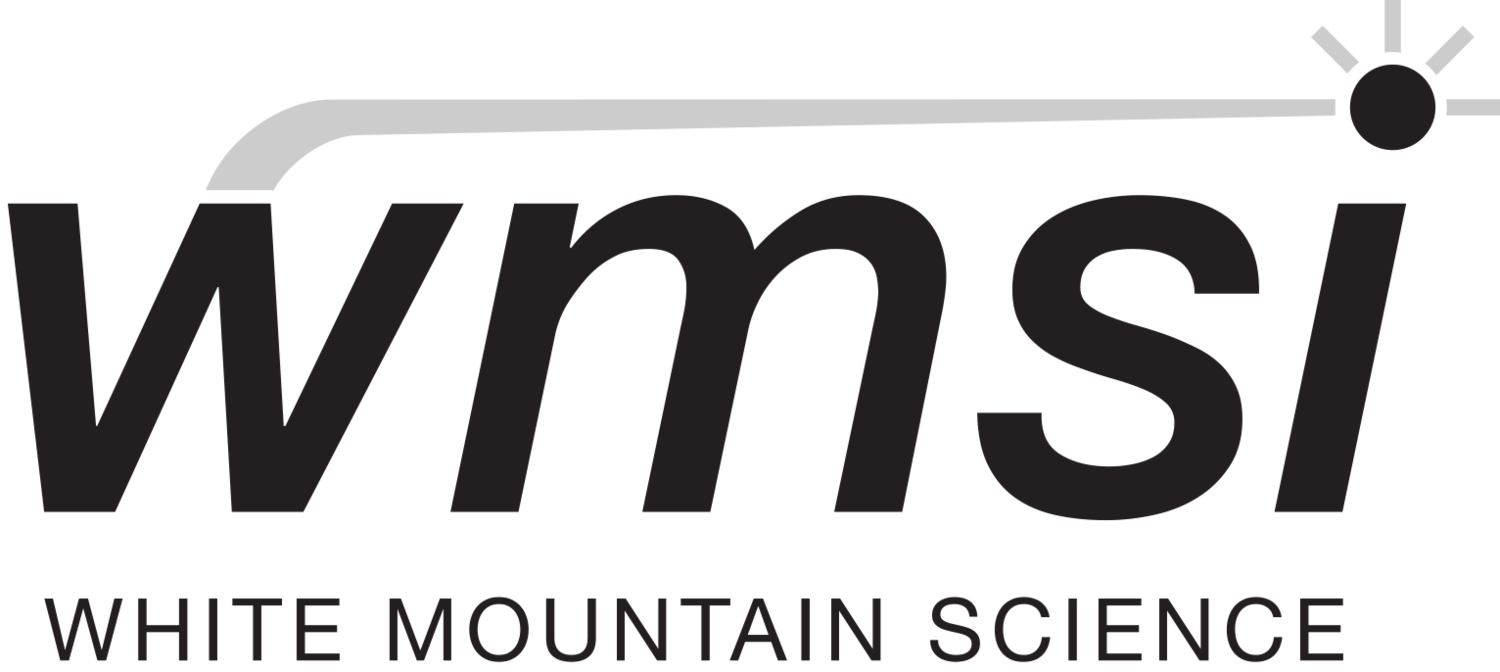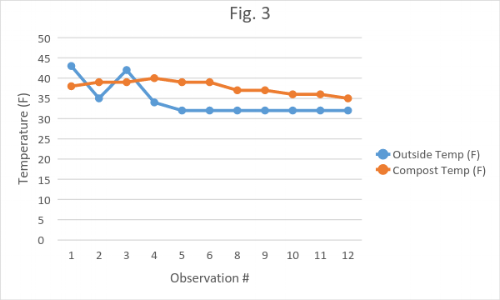Robot Camp blasted off on Monday with a buzz of excitement and creativity! On our first day, we set rules, discussed engineering constraints and criteria for our designs, and started building!
Our first challenge focused on how to design strong structures. We discussed support beams as well as sturdy geometric shapes. We practiced these ideas by pairing up and building LEGO arms with "hands" made out of paper plates. Each hand was tested to see how many rocks it could hold. The catch: each pair got one M&M for each rock that their build held. So much excitement!
Later, we practiced coding by building some silly walkers. The criteria? Each build had to somehow move without wheels! Pairs excitedly brainstormed and, in no time, crazy dogs, octopi, floppy things, and spinning offsets were whirling around the room in chaotic enthusiasm! Students got really into loop patterns, coding different motor blocks to move their robotic legs in certain patterns. One group even added markers to their build, creating robotic pattern drawers that raced across paper in feverish creativity!
A very cool robotic walker!
A very excited group brainstorming leg movement strategies!
We also got to celebrate a very special birthday with a LEGO "cake" and 9 glowing LEDs!
To build any advanced robotic structure, gears are usually a very important tool engineers can use. Participants got to build gear "fishing rods" that used gear ratios to either build strong rods or fast rods. Of course, with any rod, you need some good fish to catch! Giggles filled the room as students caught laser cut fish from a "pond". A LEGO robot randomly swam around with these fish on its back as students lowered their magnetic "hooks" down to catch a tasty cardboard bass! Fun was had by all.
Students were also very excited about artificial intelligence. Coding a robot to sense its environment and make decisions for itself has become a big part of our modern world. Participants got to practice this by coding and designing a motion sensor obstacle course! Each sensor was programmed to make a noise if someone passed too close. Students had the goal of getting through the entire course without triggering a single sensor. To make the game challenging, students popped out rulers, carefully measuring the trigger distance they should code their motion sensors to. Soon, giggles filled the room as participants rolled, jumped, and crawled through a glowing forest of red sensor eyes! Excited high fives broke out amongst the group as we finished the course.
All in all, the week has gotten off to a fantastic start! We can't wait to see what these robot designers think up next!