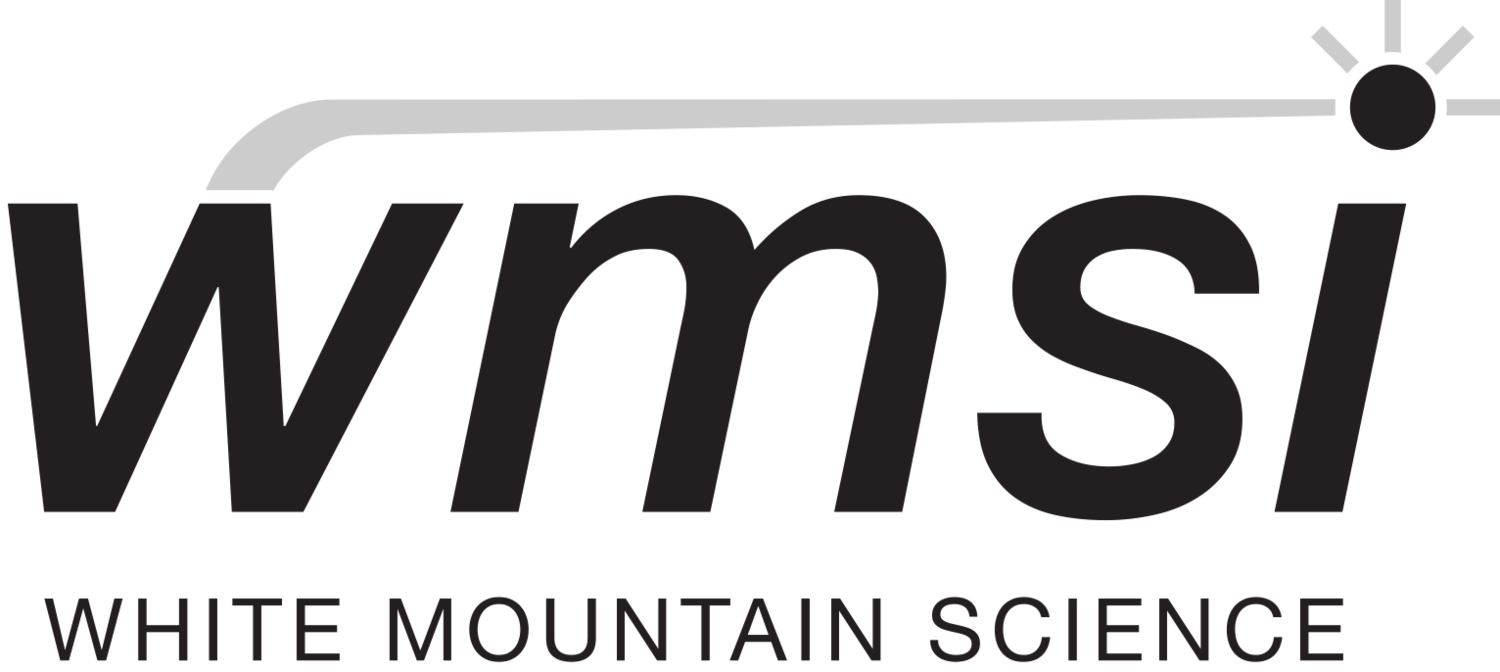WMSI is back from holiday break filled with excitement about programs for 2017! Specifically, I've been putting thought into how our sessions work. Should they follow a rigid plan? Should they be flexible, allowing students to drive learning forward through creativity? Both approaches have their merits, but if you have a truly engaging learning tool, letting student creativity power progress can lead to loads of fun!
During our musical robots sessions, students did just that! We started by explaining the engaging tool: a LEGO EV3 computer with a distance sensor and a color sensor attached. On our laptops, we had software in which we could code different sounds to different colors or distances. The framework was set. what could students do with it?
Students brainstorming with one of our outstanding youth leaders!
Students started with a fairly easy challenge: program the distance sensor so that volume is related to distance measured. STEM Explorers took off with this prompt, creating police siren like calls as well as howling dogs that increased or decreased in volume. One pair danced in front of the sensor, causing the computer to produce different sounds depending on how far away they were!
Messing with the coding for the distance sensor
The big design challenge of the day? Use the color sensor to produce something fun. Students drew information from their previous, more structured challenges to follow their curiosity with this open-ended prompt. Some students "attached" a word to each colored block, so that when they flashed red under the sensor the output said "Luuuke." they pushed the red away and inserted green - "I am". Lastly, they used blue - "your father". Movie quotes filled the room with giggles.
A STEM Explorer adding a custom sound.
A couple sets of students used the custom sound recorder on the LEGO software to record random words. They then coded the words to different colors, which allowed them to make random sentences. They called it "The Mad Lib Generator". This gave me an idea. I talked to the students some more about their generator and decided to act on the idea. With the help of Bill and our youth leaders, I created a madlib LEGO program that would draw from a random bank of nouns, verbs, or adjectives depending on which color was under the sensor.
This code generates a random number. The number range it can generate depends on what color is under the sensor. A random number triggered by the red block will choose one of three nouns added by students.
for our next music bots session some students got to beta test the program, adding their custom nouns, adjectives, and verbs into the word banks. They read a Mad lib that I printed and used the program to fill in the blanks. Not only did they love the program, but it also gave them the chance to explore random number generators and variables in the LEGO code! This novel idea would not have been possible without STEM Explorers driving the creativity of our Mobile Lab sessions.
Some students having a blast with mad libs!
Next, electricity!